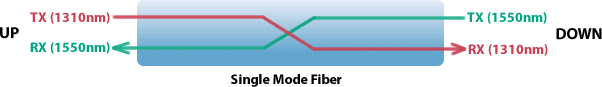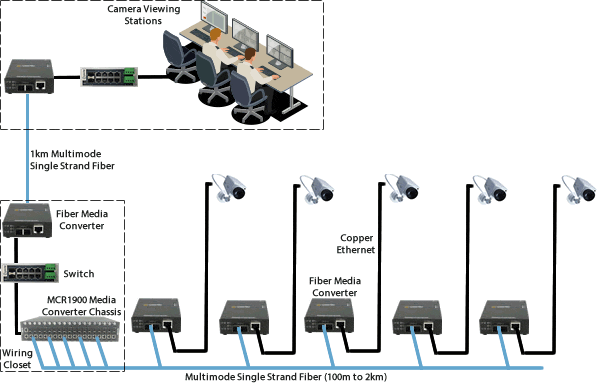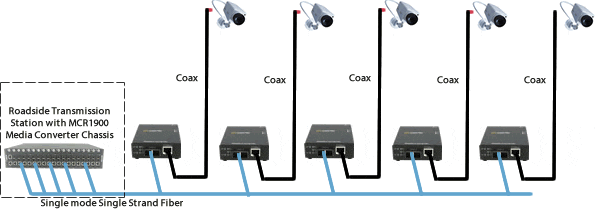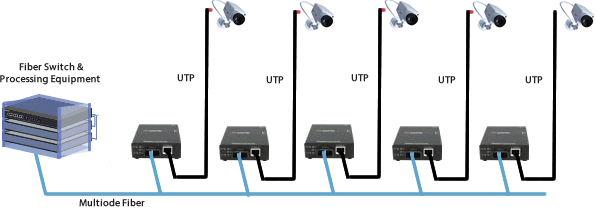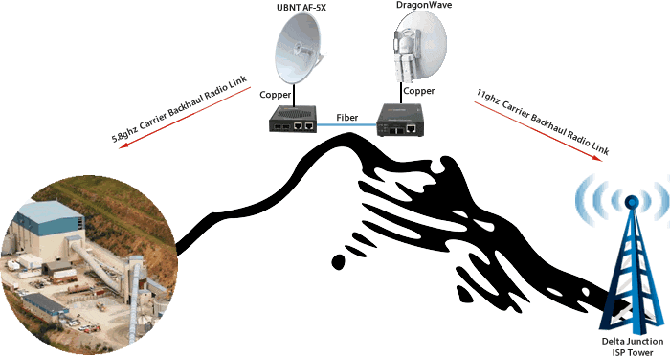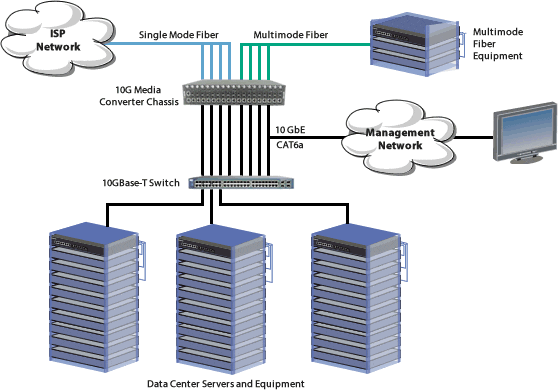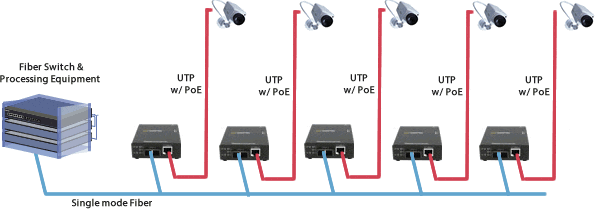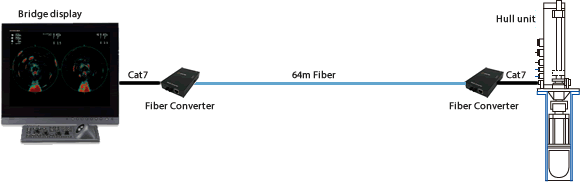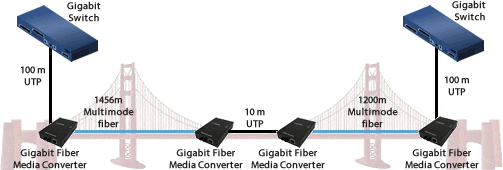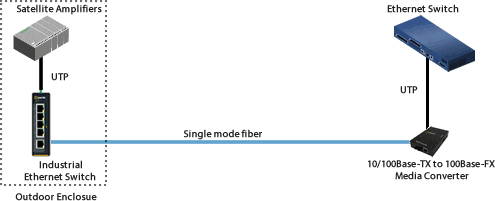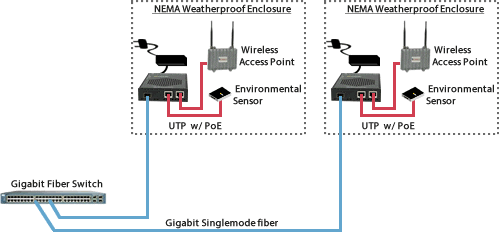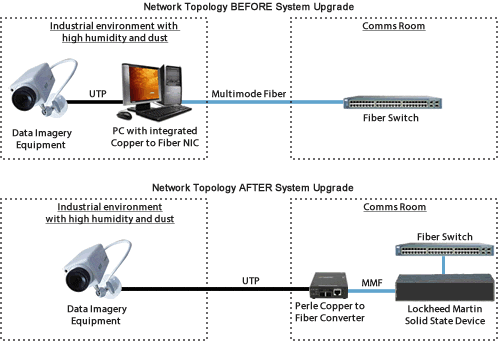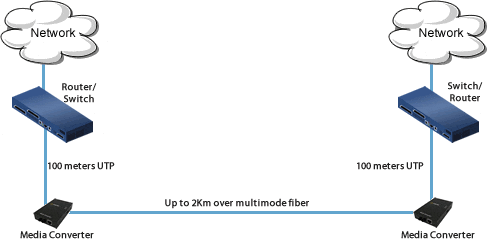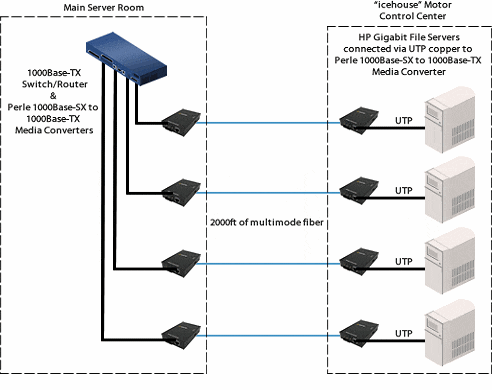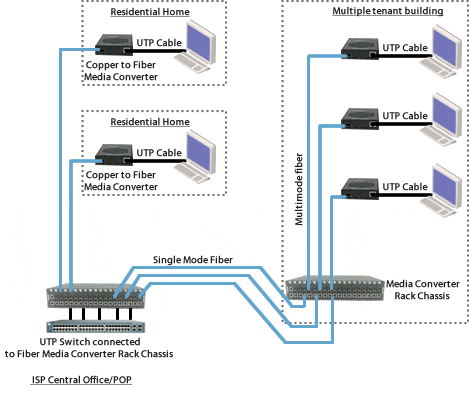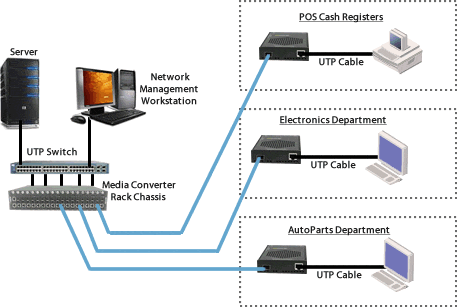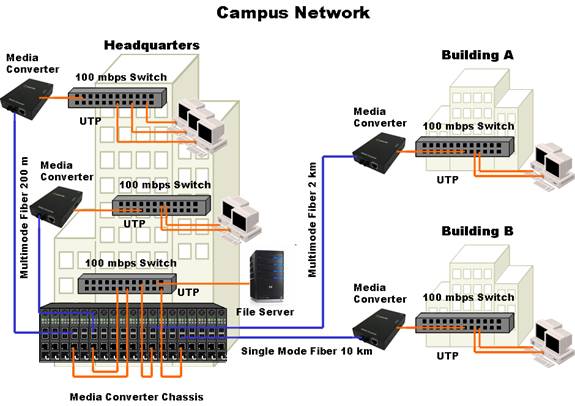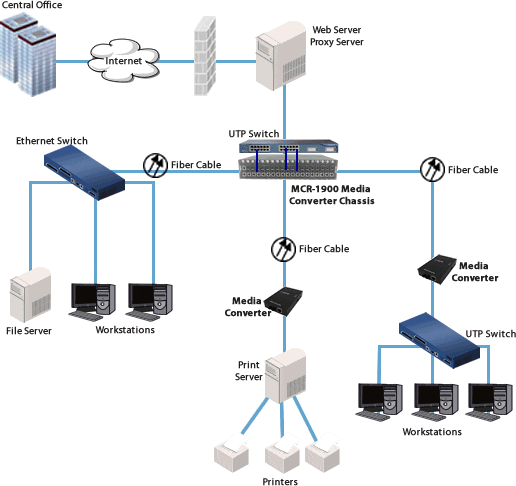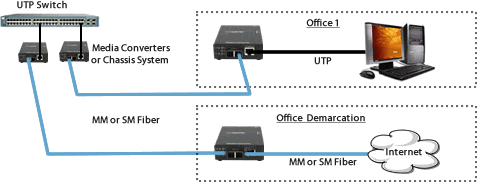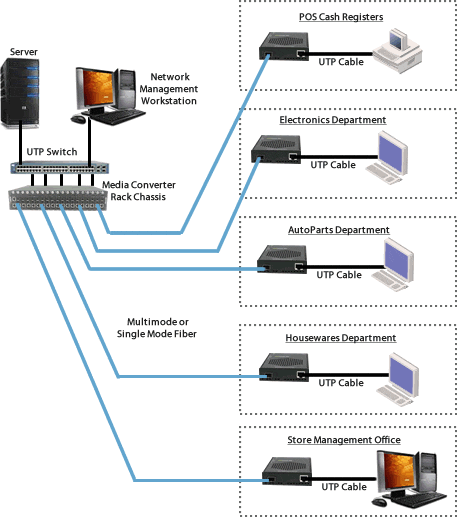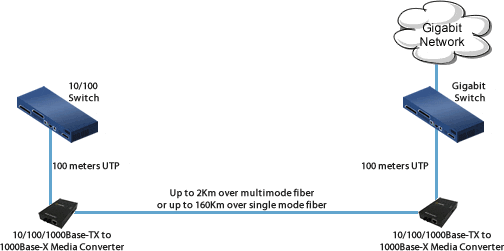Convertitore di Media per Guida DIN SR-1110-SFP
Convertitori da Rame a Fibra con Conversione di Velocità
- 10/100/1000Base-T a 100Base-X o 1000Base-X
- Connettere i dispositivi 10/100 a una dorsale Fast Ethernet o Gigabit
- Collegamento da rame a fibra monomodale o multimodale.
- Slot vuoto per un Cisco SFP o altri standard SFP del settore.
- Funzioni avanzate - Link Pass-Through, Far-End Fault, Auto-MDIX
- Triplo ingresso di alimentazione: T-Bus e connettore di alimentazione per blocco di terminali doppio
Il Convertitore di Media per Guida DIN SR-1110-SFP di Perle garantisce connessione trasparente da cavi in rame UTP a fibra. Una porta in fibra ottica a innesto consente configurazioni di rete flessibili grazie a ricetrasmettitori forniti SFP da Perle, Cisco o altri produttori di SFP conformi a MSA. Questi Convertitori di Media con conversione di velocità offrono un percorso economico per:
- Estensione della durata delle apparecchiature non basate su fibra mediante la trasmissione dati da dispositivi 10/100/1000Base-T a fibra Gigabit.
- Estensione della reti esistenti mediante il collegamento fra cablaggi CAT5/6/7 e fibra multimodale o monomodale.
- Estensione della distanza fra due dispositivi o reti basati su rame.
- Protezione dei dati Ethernet da interferenze e rumori EMI mediante l'interconnessione fra dispositivi Ethernet su rame su fibra negli impianti industriali.
È disponibile anche un Convertitore di Media SR-1110-SFP con supporto per temperature operative comprese fra -40 °C e +75 °C.
Le funzioni avanzate dei prodotti Perle sono una garanzia per gli amministratori di rete: Auto-Negotiation, Auto-MDIX, Link Pass-Through, Far End Fault e Pause rendono completamente trasparente Ciò garantisce una maggiore efficienza nella soluzione dei problemi e minore necessità di manutenzione in loco. Funzioni come queste, che consentono di risparmiare tempo e denaro, garanzia a vita e assistenza tecnica gratuita in tutto il mondo fanno dei Convertitori da Rame a Fibra con Conversione di Velocità SR-1110-SFP una scelta intelligente per i professionisti dell'informatica.
Funzioni dei Convertitori di Media in Fibra SR-1110-SFP: 10/100/1000Base-T a 1000Base-X
| Involucro per guida DIN | Montaggio semplice su guide DIN o all'interno di cassette di distribuzione utilizzando l'involucro della guida DIN nativo con clip di messa a terra. Non c'è bisogno di parentesi aggiuntive. |
| Sensore di velocità SFP | Rileva automaticamente se è stato inserito un SFP in fibra Gigabit o Fast Ethernet e si adegua di conseguenza |
| Auto-Negotiation | Il convertitore di media supporta la negoziazione automatica. L'interfaccia in fibra 1000Base-X negozia secondo la clausola 802.3 37. Il 10/100/1000Base-T negozia secondo la clausola 802.3 28 e 40. Il 1000Base-X si collegherà con il suo partner dopo che è stato raggiunto il massimo comune denominatore (HCD) e il rame si è collegato con il suo partner. 1000Base-X continuerà a scorrere la negoziazione trasmettendo un errore remoto offline (a condizione che questo sia abilitato tramite l'impostazione dell'interruttore) fino a quando il rame non viene collegato e gli HCD corrispondono. Il convertitore di media supporta la negoziazione automatica di full duplex, half duplex, remote fault, full duplex pause, asymmetric pause e Auto MDI-X. |
| Auto-MDIX | La funzione Auto-MDIX (Automatic Medium-Dependant Interface Crossover) rileva i segnali sull'interfaccia in rame per determinare il tipo di cavo collegato (incrociato o passante diretto) e configura automaticamente la connessione. Il convertitore di media è inoltre in grado di effettuare correzioni per compensare gli errori di disposizione dei fili in una coppia. Il convertitore di media è in grado di compensare fino a un massimo di 64ns di delay skew (differenza di ritardo) tra le coppie 1000Base-T. |
| Smart Link Pass-Through | Quando la modalità Pass-Through Smart Link è abilitata, la porta Ethernet in rame rifletterà lo stato della porta del convertitore di fibra ottica Ethernet. Questa funzione può essere utilizzata se l'auto-negoziazione della fibra è abilitata o disabilitata. |
| Fiber Fault Alert | Con Fiber Fault Alert lo stato del ricevitore in fibra Ethernet viene passato al trasmettitore di fibra Ethernet. Ciò fornisce una notifica di errore al dispositivo partner collegato all'interfaccia in fibra Ethernet del convertitore di media. Se il trasmettitore di fibra Ethernet è spento, a causa di questo guasto, verrà acceso periodicamente per consentire la cancellazione della condizione nel caso in cui il dispositivo partner sulla fibra Ethernet utilizzi una tecnica simile. Ciò elimina la possibilità di blocchi che si verificano con alcuni Convertitori di Media. Si applica solo quando la negoziazione automatica della fibra è disabilitata. |
| Pause (IEEE 802.3xy) | La segnalazione delle pause è una funzione IEEE che sospende temporaneamente la trasmissione di dati tra due dispositivi nel caso in cui uno dei due sia sovraccarico. Il Convertitore di Media Fast Ethernet supporta la negoziazione Pause sulle connessioni in rame 10/100/1000Base-T e sulle connessioni de fibra 1000Base-X. |
| Duplex | È supportato il funzionamento in full e half duplex. |
| Pacchetti Jumbo | Trasparente per pacchetti jumbo fino a 10 KB. |
| VLAN | Il convertitore di media è trasparente per i pacchetti con tag VLAN. |
| Remote LoopBack | Il convertitore di media è in grado di eseguire un loopback sull'interfaccia in fibra 1000Base-X. |
Specifications
HTSUS Number:
8517.62.0020
UNSPSC Code:
43201553
ECCN:
5A991
Power
Input Supply Voltage
Triple voltage 12 / 24 / 48 VDC (9.6 – 60 VDC) input supporting:
- 2 x Terminal Block power input and
- 1 x T-Bus power input
Current
0.09 A (@ 24VDC)
Power Consumption
2.16 watts (@ 24VDC)
Power Connector
Dual input Terminal Block and/or T-Bus
Indicators
Power / TST
This green LED is turned on when power is applied to the media converter. Otherwise it is off. The LED will blink fast/slow when in Loopback test mode or hardware error.
Fiber link on / Receive activity (LKF)
- On: Fiber link present.
- Blinking slowly: Fiber link disabled because of copper link loss.
- Blinking quickly: Fiber link present and receiving data.
- Off: No fiber link present
Copper link on / Receive activity (LKC)
- On: Fiber link present.
- Blinking slowly: Fiber link disabled because of copper link loss.
- Blinking quickly: Fiber link present and receiving data.
- Off: No fiber link present
Link Pass-Through (LKP)
- On: Copper link is present.
- Blinking slowly: Copper link disabled because of fiber link loss.
- Blinking quickly: Copper link present and receiving data.
- Off: No copper link present
10/100/1000 Copper Speed (SP)
- Green: 1000 Mbps
- Yellow: 100 Mbps
- Off: 10 Mbps
Copper Link Activity (LK)
- On: Copper link is present
- Blinking quickly: Copper link receiving data
Switches - accessible by sliding the chassis open

Auto-Negotiation
- Auto (Default-Up): In this mode of operation the media converter will negotiate Ethernet parameters on both the copper and the fiber connection. This will ensure the most optimal connection parameters will be in effect. If connecting to another Perle Gigabit Media Converter, this parameter should be set to Auto.
- Off: The fiber Negotiation should only be turned off, if the fiber link partner does not support fiber link negotiations
SGMII
100/1000 (Default-Up): In this mode, the fiber characteristics will depend on the SFP inserted.
- Standard Mode (Default-Up): In this mode, the link state on one connection is directly reflected through the media converter to the other connection. If link is lost on one of the connections, then the other link will be brought down by the media converter. If the installation has a media converter on both ends of the fiber link and both are setup for Smart Link Pass-Through, then a loss of copper link on the far end device will propagate through both media converters and will result in a loss of link at the near end device. This would, therefore, resemble a direct copper connection.
- Standard Mode (Down): In this mode the links on the fiber and copper sides can be brought up and down independently of each other. A loss of link on either the fiber link or copper link can take place without affecting the other connection.
Loopback
- Disabled (Default-Up): The loopback feature is disabled. This is the normal position for regular operation. The switch must be set to this position for data to pass through the media converter.
- Enabled: This is a test mode. All data received on the receive (RX) fiber connection is looped back to the transmit (TX) fiber connection. The state of the copper is not relevant and no data or link status is passed through to the copper side.
Fiber Fault Alert
- Enabled (Default-Up): In this mode, when Fiber negotiation is turned on, if the media converter detects a loss of fiber signal on the fiber receiver it will immediately disable its fiber transmitter signal. This notifies the fiber link partner that an error condition exists on the fiber connection. If the remote media converter is set up for FFA Enabled and the local media converter is set up with Smart Link Pass-Through, a loss of fiber link on either the transmit or receive line will be passed through to the local copper connection to notify the connected device. If the media converter has been set to Smart Link Pass-Through mode, the effect will be the same as FFA since the link loss on the fiber receiver will result in bringing down the copper link, which will in turn cause the transmit fiber link to be brought down.
- Disabled: In this mode, the media converter will not monitor for fiber fault.
Duplex Mode
- Full (Default-Up): In this mode, when Auto Negotiation is set to off, the media converter will be set to Full Duplex mode.
- Half: The media converter will be set to Half Duplex mode
Copper Speed
- 100 (Default-Up): In this mode, when Auto Neg (copper) is set to off, the media converter will use this switch setting for its Ethernet copper speed connection.The media converter will force the speed to 100 Mbps.
- 10: The media converter will force the speed to 10 Mbps
Fiber Negotiation (Gigabit SFP)
- Auto (Default-Up): The Media Converter will negotiate Ethernet parameters on the fiber connection. This will ensure that the most optimal connection parameters will be in effect. If connecting to another Perle Media Converter, this parameter should be set to Auto. The Media Converter Module will advertise 1000Mbps, Full and Half Duplex, no Pause.
- Off: The Media Converter Module’s fiber will be fixed to 1000Mbps, Full Duplex.
Cables and Connectors
10/100/1000Base-T
- RJ45 connector
- 2 pair CAT 5 (UTP or STP) or better cable for 10/100 Mbps
- 4 pair CAT 5 (UTP or STP) or better cable for 10/100/1000 Mbps
Small Form Factor Pluggable
( SFP ) slot
- SFP slot models: Empty slot for 100Base-X SFP modules supplied by Perle, Cisco or other manufacturers of MSA compliant SFPs.
- Hot insertion and removable ( hot swappable ).Hot insertion and removable ( hot swappable ).
Magnetic Isolation
1.5kv
Fiber Optic Cable
- Multimode: 62.5 / 125, 50/125, 85/125, 100/140 micron
- Single Mode: 9/125 micron (ITu-T 625)
Filtering
Filtering
1024 MAC Addresses
Frame Specifications
Buffer
1000 Kbits frame buffer memory
Size
- Maximum frame size of 10,240 bytes -- Gigabit
- Maximum frame size of 2048 bytes -- Fast Ethernet
Packet Transmission Characteristics
Bit Error Rate (BER)
<10 -12
Environmental Specifications
Operating Temperature
-10°C to 60°C (14°F to 140°F)
Storage Temperature
-25°C to 70°C (-13°F to 158°F)
Operating Humidity
5% to 90% non-condensing
Storage Humidity
5% to 95% non-condensing
Operating Altitude
Up to 3,048 meters (10,000 feet)
Heat Output (BTU/HR)
7.37
MTBF (Hours)
571,991 Hours
Calculation model based on MIL-HDBK-217-FN2 @ 30°C
Chassis
Molded plastic DIN Rail case with an IP20 ingress protection rating
Mounting
Din Rail Kit
Native
Product Weight and Dimensions
Weight
0.12 kg, 0.26 lbs
Dimensions
114 x 100 x 22.5mm, 4.5 x 3.9 x 0.88 inches
Packaging
Shipping Weight
0.17 kg, 0.37 lbs
Shipping Dimensions
145 x 105 x 30 mm, 5.7 x 4.1 x 1.2 inches
Regulatory Approvals
Emissions
- FCC 47 Part 15 Class A
- EN55011 (CISPR11)
- ICES-003
- EN61000-6-4 (Emissions for industrial environments)
- CISPR 32 / EN 55032
- EN61000-3-2
Immunity
- CISPR 35 / EN 55035
- EN 61000-4-2 (ESD)
- EN 61000-4-3 (RS)
- EN 61000-4-4 (EFT)
- EN 61000-4-5 (Surge)
- EN 61000-4-6 (CS)
- EN 61000-4-8 (PFMF)
- EN 61000-4-11
- IEC/EN 61000-6-2 (General Immunity for Industrial Environments)
Safety
- UL/EN/IEC 62368-1 (previously 60950-1)
- CAN/CSA C22.2 No. 62368-1
- CE
Application Diagrams
Da Fast Ethernet o Gigabit a Telecamere IP
Collega le telecamere IP a Fast Ethernet o Gigabit Backbone
Estendere la copertura alle telecamere IP utilizzando convertitori in fibra ottica.
I convertitori di media stand-alone sono collocati all'estremità remota collegando le telecamere con interfacce in rame al cablaggio in fibra ottica. La fibra può estendere la distanza utilizzando la modalità singola o la fibra multimodale a un centro di controllo. Uno chassis di convertitore di media situato nell'armadio dei dati nel centro di controllo accetta il segnale in fibra, lo converte e si connette all'apparecchiatura in rame nel sito principale.
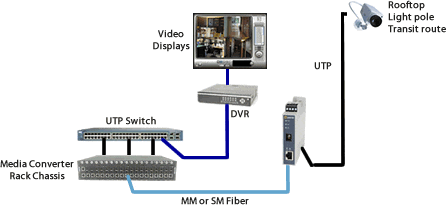
Punti di Accesso Fast Ethernet o Gigabit da Fibra a Wireless
Connetti i Punti di Accesso Wireless a Fast Ethernet o Gigabit Backbone
Estensione della distanza di connessione ai punti di accesso wireless (AP) attraverso convertitore di media su fibra. Quando un'azienda distribuisce una rete wireless nel proprio ufficio o magazzino di grandi dimensioni, deve installare degli AP all'interno della struttura per assicurare una copertura affidabile e completa. Il gestore della rete dovrà probabilmente raggiungere una copertura che va oltre ai 100 metri consentiti dal cavo in rame per collegare molti degli AP.
I Convertitori di Media stand-alone sono collocati all'estremità remota collegando gli AP con le interfacce in rame al cablaggio in fibra ottica. La fibra può estendere la distanza utilizzando la modalità singola o la fibra multimodale a un centro di controllo. Uno chassis di convertitore di media situato nell'armadio dei dati nel centro di controllo accetta il segnale in fibra, lo converte e si connette all'apparecchiatura in rame nel sito principale.
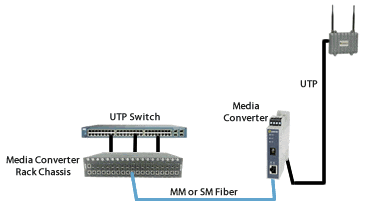
Bridge 10/100/1000 Dispositivi su Fast Ethernet o Gigabit Backbone
I dispositivi su uno switch ethernet 10/100/1000 possono essere collegati a una dorsale Fast Ethernet o Gigabit mediante l'utilizzo di Convertitori di Media 10/100/1000.
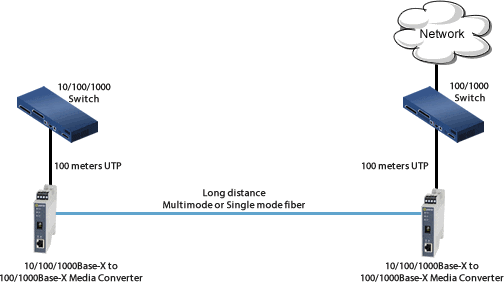
Switch UTP a Switch in fibra
Connessione di uno switch UTP con uno switch in fibra
Un convertitore di media può collegare la porta di uno switch con cavo UTP in rame a uno switch remoto con porta integrata in fibra.
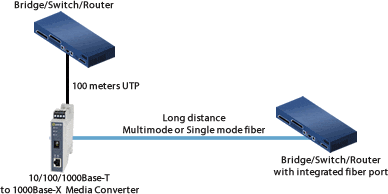
Da Switch a Server Gigabit
Aumento della distanza tra uno Switch Gigabit e un File Server Gigabit
Due Convertitori di Media Gigabit Ethernet sono in grado di aumentare la distanza fra uno switch 1000BaseT e un file server Gigabit fino a 160 km tramite un collegamento in fibra.
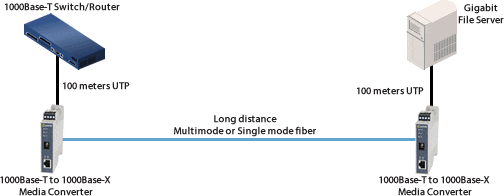
Collegamento Diretto - Lunga Distanza
Connessione diretta fra due dispositivi remoti
Con una coppia di Convertitori di Media Gigabit, due dispositivi (per es. dei file server) si possono collegare a un file server remoto distante fino a 160 km su fibra ottica.
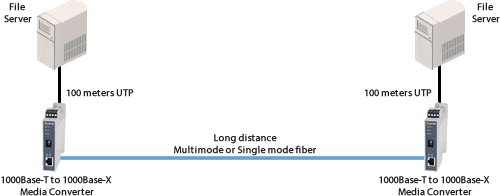
Infrastruttura Aziendale
Infrastruttura aziendale che utilizza fibre ottiche
Crea un'infrastruttura in fibra per la tua rete aziendale senza la sostituzione all'ingrosso di apparecchiature esistenti basate su rame.
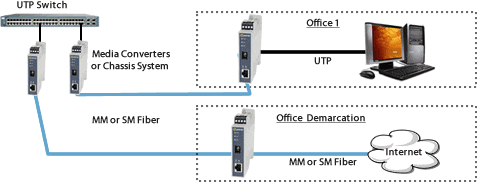
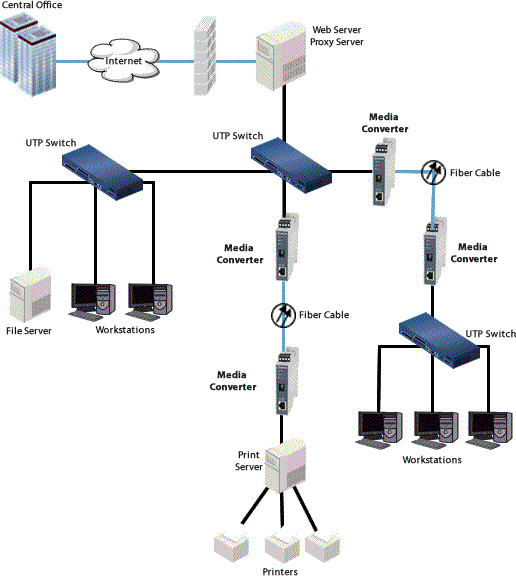
Numero parte: 05091960
SR-1110-SFP- 10/100/1000 Industrial Media and Rate Converter: 10/100/1000BASE-T (RJ-45) [100 m/328 ft] to 1000BASE-X or 100BASE-X- SFP Slot (empty). DIN Rail case, terminal block (Combicon) power connector for external power source
Power Cord: None -- Power Cord not included.

Contatta l'ufficio vendite di Perle
Acquista sul negozio online Perle
Distributori
Accessori correlati